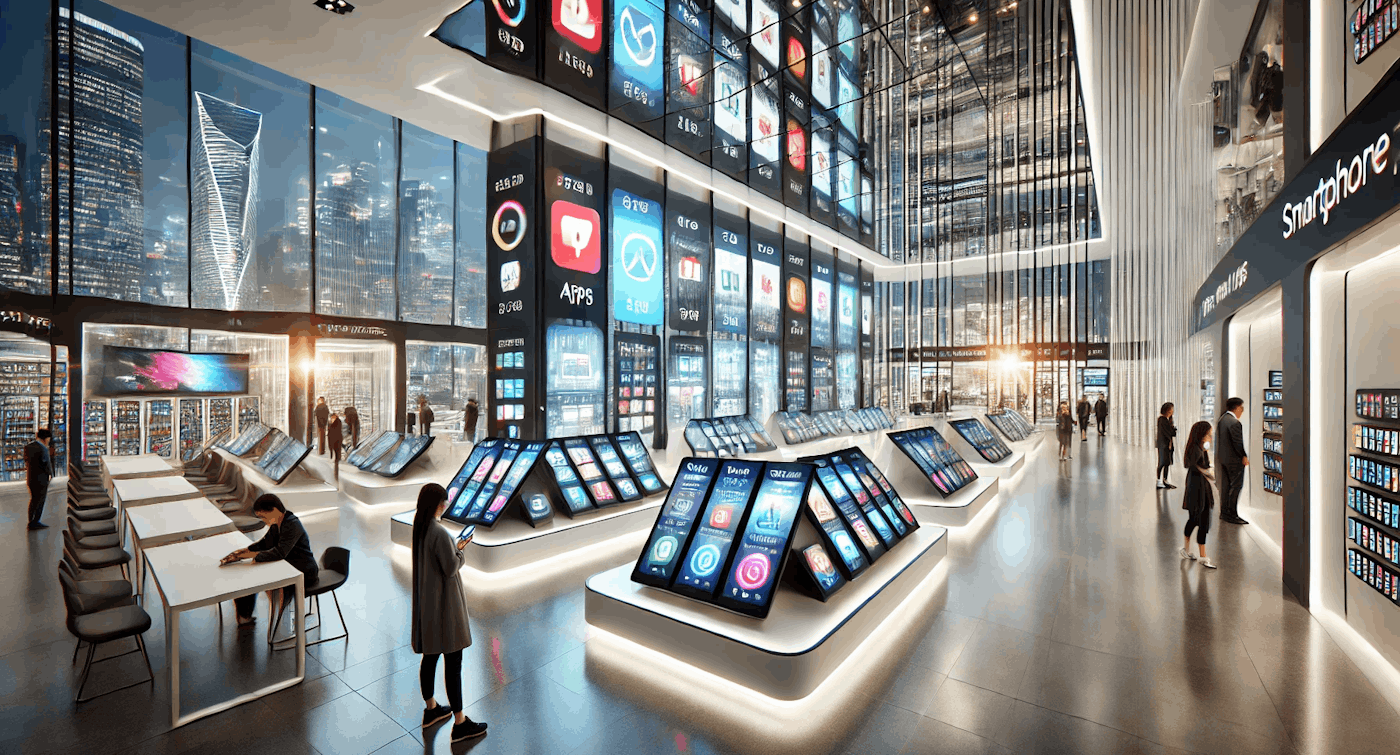
A futuristic app-store
Getting ChatGPT and Gemini
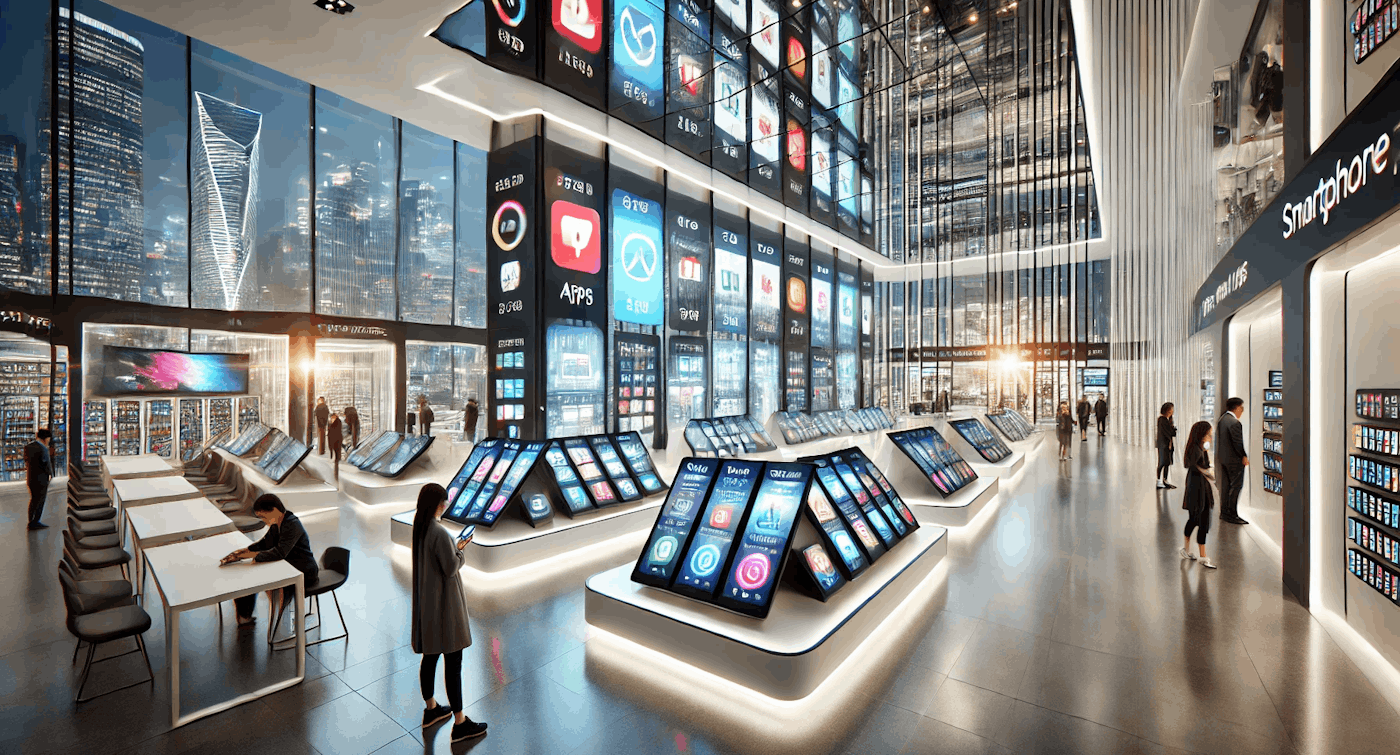
A futuristic app-store
Currently, there are two main companies: OpenAI with ChatGPT and Google with Gemini. Both offer the ability to use their programs on a PC or via an app on your smartphone. Here, we will explain how to do it.

To create a ChatGPT account, follow these simple steps:
Visit the Website: Go to the platform where ChatGPT is hosted at https://chatgpt.com/.
Sign Up: In the bottom left of your screen, click on the green 'Sign Up' button. This will take you to the registration form.
Fill Out the Form: Enter your details such as your name, email address, and a password. You can also create an account using your Google, Microsoft, or Apple account.
Verify Your Email: After submitting the form, you’ll need to verify your email address. Check your inbox for a verification email from ChatGPT and click on the link provided to confirm your email.
Log In: Once your email is verified, you can log in to your new ChatGPT account using the email and password you registered with.
To create a Gemini account, the procedure is quite similar:
Visit the Website: Go to https://gemini.google.com/.
Sign Up: You will need to register to access Google’s free service.
<<<
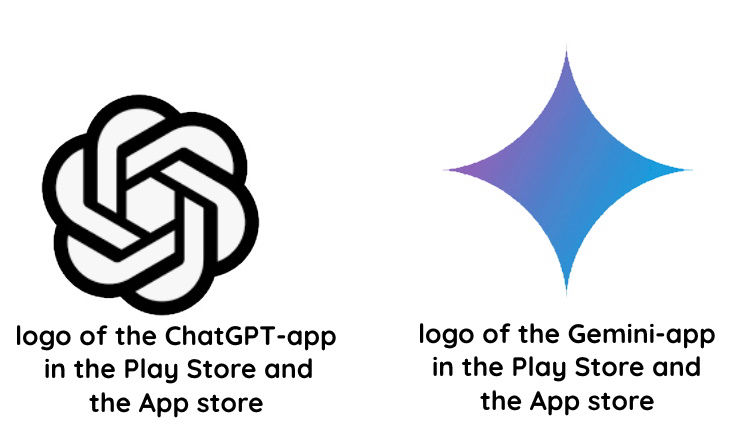
For smartphones, special apps have been developed. You can find them in the Play Store (for Android) and the App Store (for Apple). The picture shows the logos. Be careful: many companies offer 'look-alike' apps with logos that are almost identical. Make sure to select the correct app by carefully examining the logo!
Both the ChatGPT app and the Gemini app are free! There are also paid versions, but you don't need them right now.
<<<
Design a free website - Go now