
Exercises

Nowadays you naturally use apps if you want to make yourself understood abroad. These apps are also excellent for doing exercises. You must of course familiarize yourself with such an app before you can use it.
In this lesson we will mainly use a translation app for exercises to learn additional words in terms of both spelling and pronunciation.
We'll start with a short video about these apps. You can set your own language using the symbols at the bottom right of the screen.
Write each text in your notebook and try to read it. If some words are unclear, use a translation tool, for instance, Google Translate.
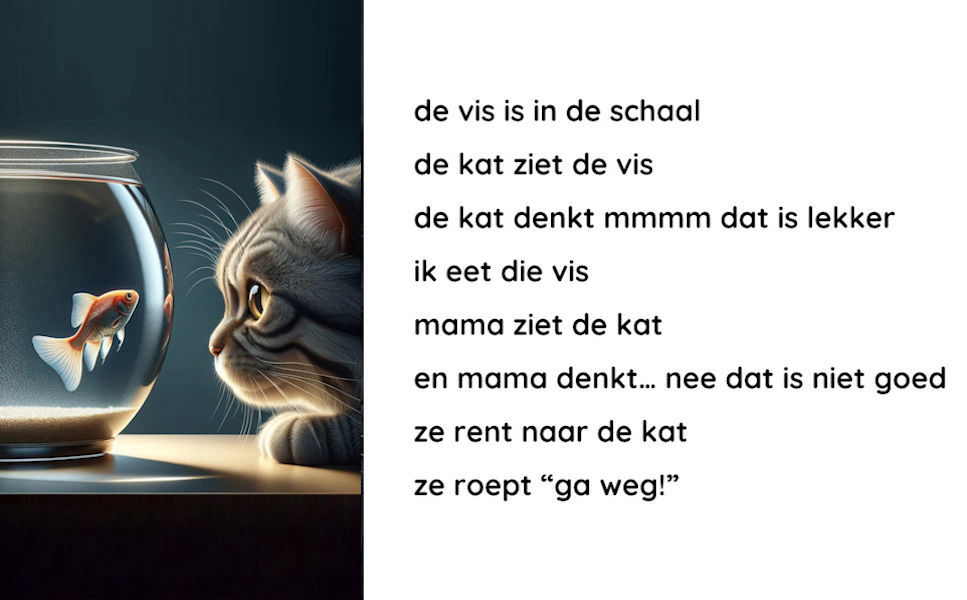
Exercise 1
Exercise (2): try to read this text
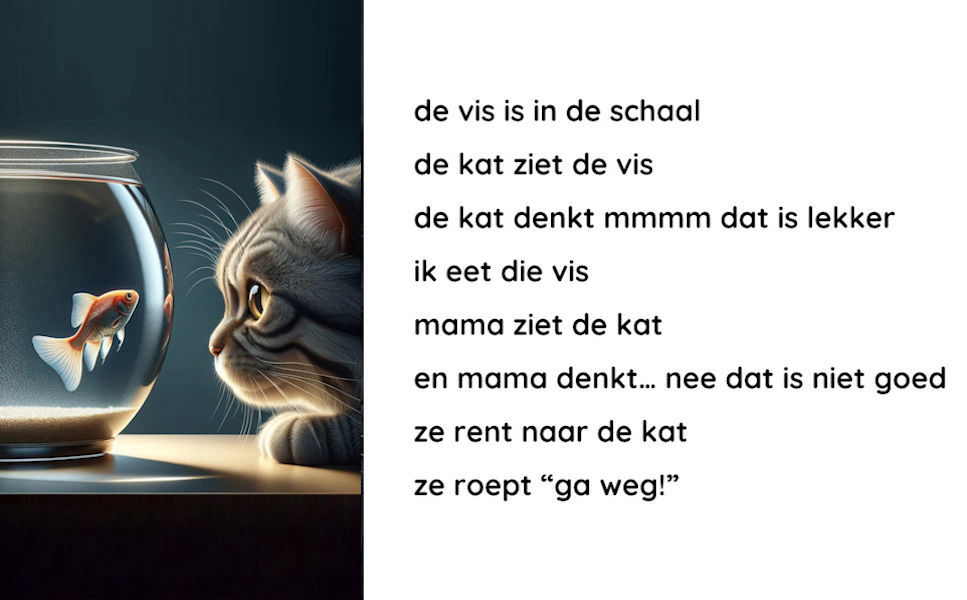
Exercise 2
You have to write down the correct answers for each sentences.
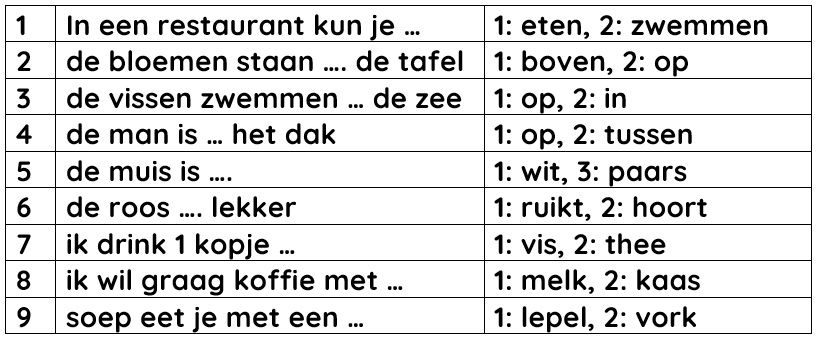
1: eten, 2: op, 3: in, 4: op, 5: wit, 6: ruikt, 7: thee, 8: melk, 9: lepel
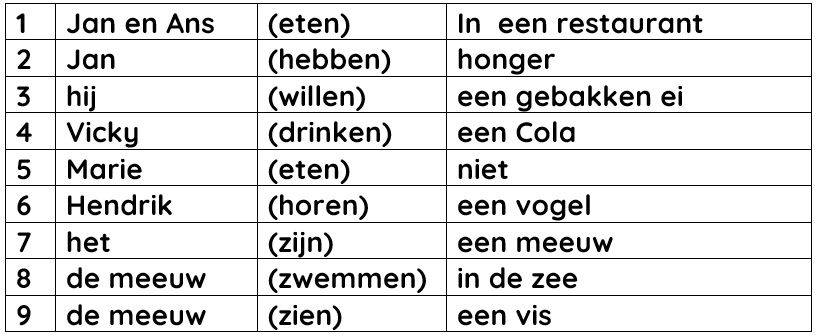
1: eten, 2: heeft, 3: wil, 4: drinkt, 5: eet, 6: hoort, 7: is, 8: zwemt, 9: ziet
Read the text and give the correct answers.
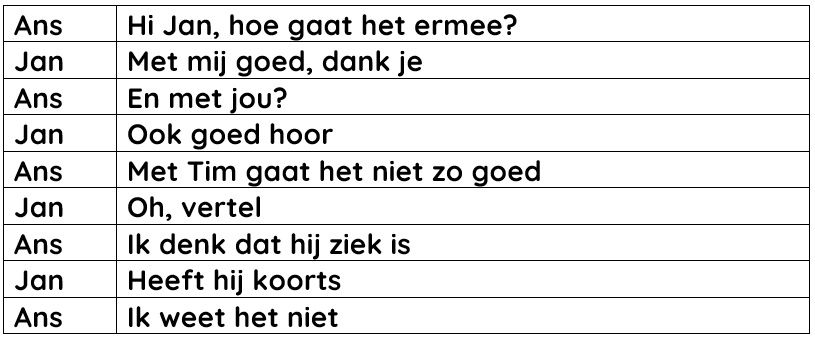

When you have completed all the exercises, you can press this button. This will indicate that you have completed this and it will be recorded on your scoreboard.
This site was made with Mobirise